|
You can manage, create and edit your own user layers by selecting the icon  on the toolbar. Unlike other cartography layers available in Xirio, these layers cannot be accesed by other users. on the toolbar. Unlike other cartography layers available in Xirio, these layers cannot be accesed by other users.
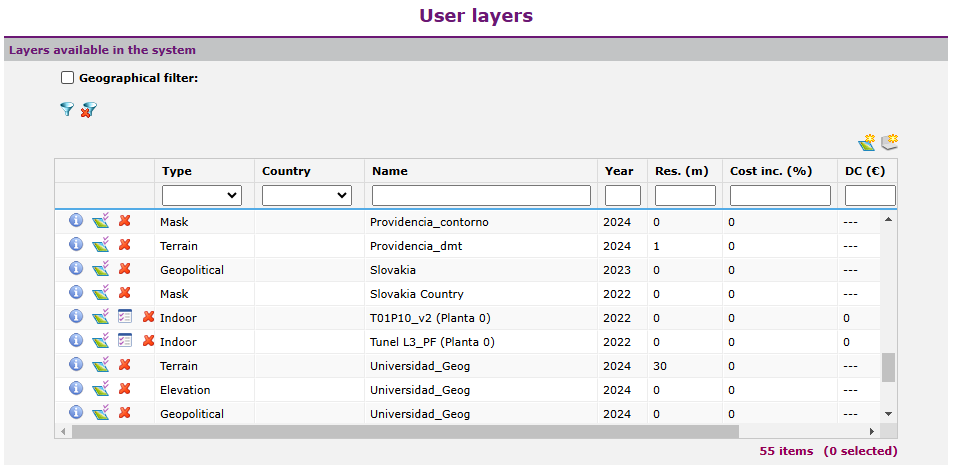
It is possible to apply a geographical filter to the grid by establishing the four squares that determine a rectangular area.
The icon  allows you to create a new cartography layer (for outdoor studies) using the Cartography importer. allows you to create a new cartography layer (for outdoor studies) using the Cartography importer.
The icon  allows you to create a new indoor layer using the indoor layer editing tool. allows you to create a new indoor layer using the indoor layer editing tool.
The icon  displays an information panel with the description and outline of the layer on a tool viewer. displays an information panel with the description and outline of the layer on a tool viewer.
The icon  allows the user to edit the layer. For indoor layers, the indoor layer editing tool starts and all architectural elements are loaded. For others, a dialog shows the data that characterizes the previously imported layer. allows the user to edit the layer. For indoor layers, the indoor layer editing tool starts and all architectural elements are loaded. For others, a dialog shows the data that characterizes the previously imported layer.
The icon  , available only for indoor layers, allows the user to edit the materials used in the corresponding indoor layer without needing to open que indoor layer editing tool. , available only for indoor layers, allows the user to edit the materials used in the corresponding indoor layer without needing to open que indoor layer editing tool.
The icon  allows you to remove the layer. allows you to remove the layer.
| 






